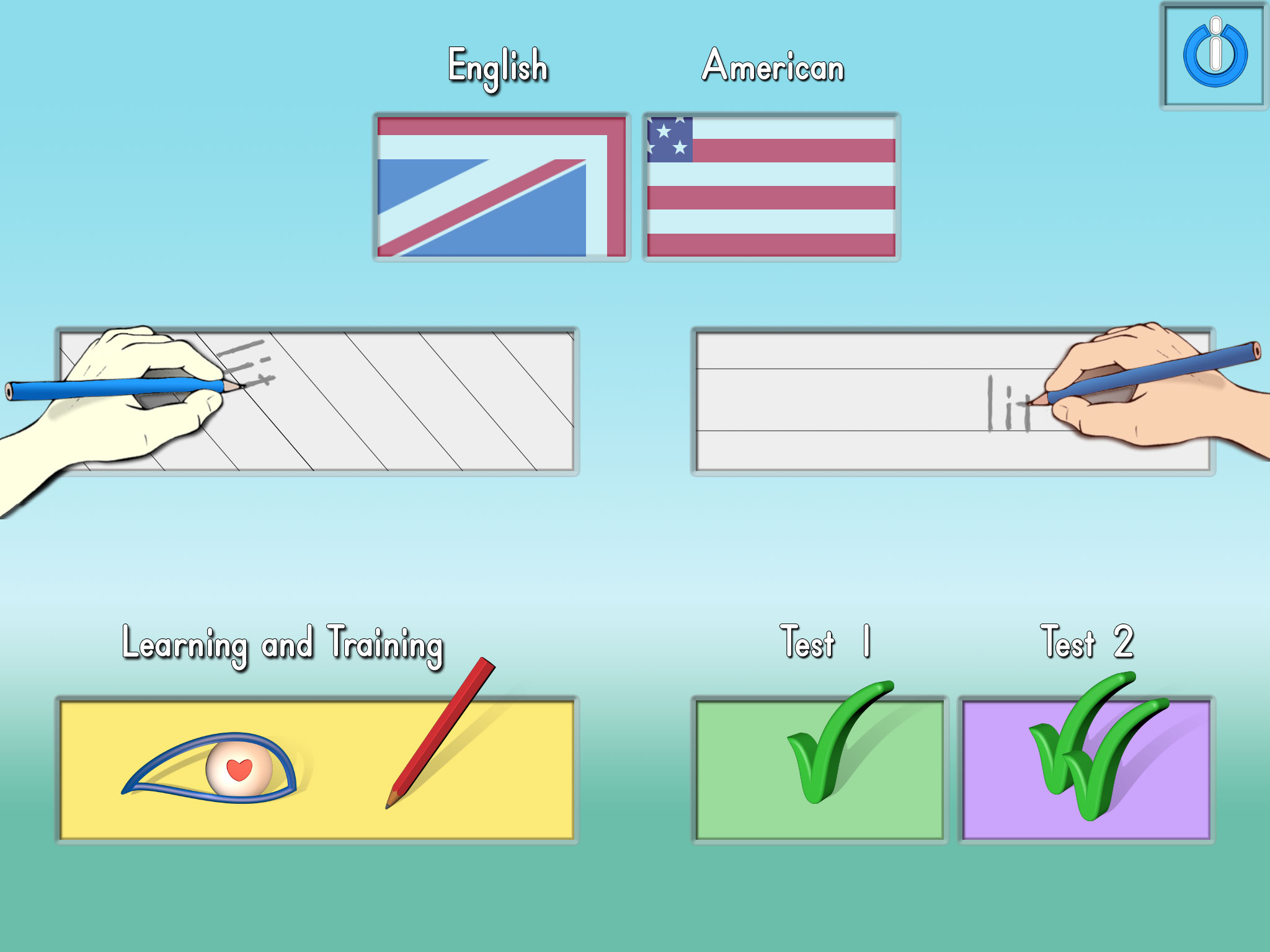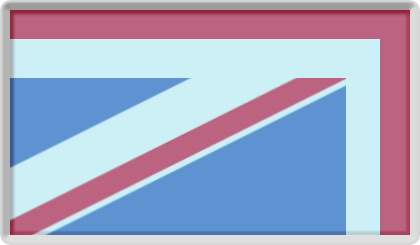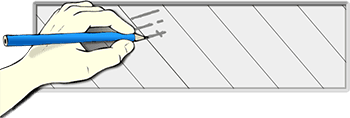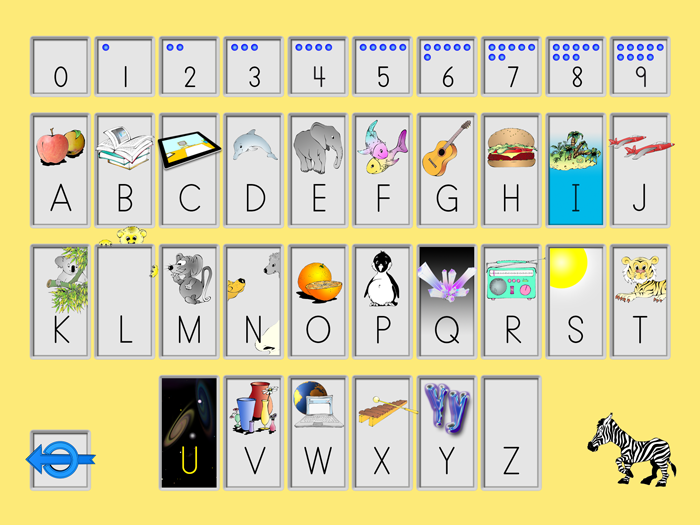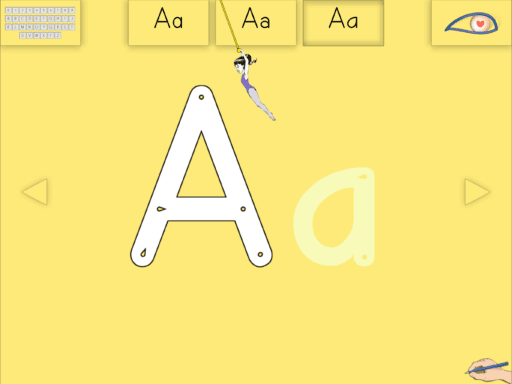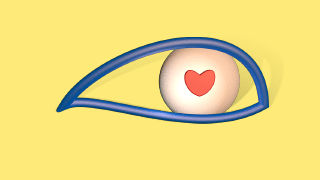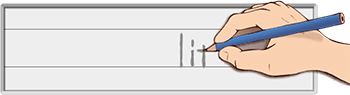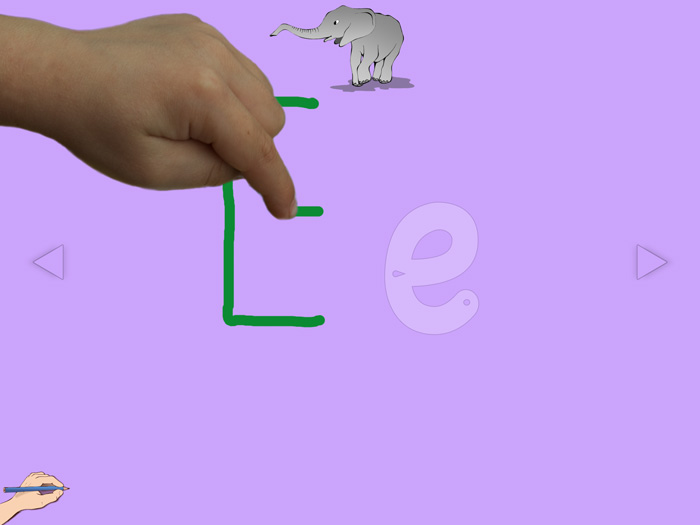Home
The first page, where the user can enter individualized settings.
Since the symbols – for adults – are also written out, this page is generally self-explanatory.
Left-handed
When the app is opened, the default settings are for writing with the right hand.
If switched to the left hand, all the films, the trainings and the tests will be set for left-handers.
The setting for right-handed or left-handed users is displayed below on the left/right on all training and test pages.
Changing the setting according to one’s writing orientation is always carried out on this page (home).
Teachers and pupils should follow the correct writing posture, including page placement, for left-handed people.
Learning and Training
The «Learning and Training» button takes you to the selection of pictures/letters/sounds.
Drawings and upper-case letters help beginning writers and readers to choose.
On the training level, the movement pattern is selected, which also activates the corresponding teaching film with the eye/heart symbol.
The hand symbol in the lower left- or right-hand corner of the screen shows the selected hand for writing.
Clicking on this symbol starts the teaching/learning film which corresponds to the specifications set on «home» (UK/US English; left-/right-handed) and the letterform selected on this page.
All films have the same structure. They connect movement and shape to its sound.
With the lovable pictures, specially designed for grafolino, minimal action, and new details always waiting to be discovered, we hope that we will be able to reach the hearts of the younger pupils as well.
We focused on having balanced gender references when choosing the film topics.
Right-handed
When the app is opened, the default settings are for writing with the right hand.
All the films, the trainings and the tests will be set for right-handers.
The setting for right-handed or left-handed users is displayed below on the left/right on all training and test pages.
Changing the setting according to one’s writing orientation is always carried out on this page (home).
Test 1
Test 1 corresponds mainly to the training situation. The tracing pattern remains visible, but only the starting point for the writing movement is provided.
The new element introduced is that each symbol that is started to be traced counts as an attempt.
If the movement sequence for the upper-case and lower-case letters is correct and both letters turn green, an achievement point is awarded.
As soon as the traced line turns red, however, no achievement point is given. A point will also not be given if the symbol is attempted again and even if both symbols turn green at the end.
Test 1 requires a minimal level of attention to the correct movement.
The result is displayed when you return to the keyboard.
Test 2
Test 2 begins by showing the tracing direction. However, it disappears as soon as the screen is touched. Only the lower-case or upper-case letter remains visible.
The writing technique in this case requires a clearer idea of the symbol, and the attention that must be paid is one level higher than in Test 1.
Just as with writing on paper, the symbol located on the side is provided to show the shape and the right proportions.
The evaluation system for attempts and successes is the same as in Test 1.